We would love to hear from you!
We're here to help and would love to hear from you! If you have any questions, concerns, or feedback, please don't hesitate to reach out to our dedicated team. Simply fill out the contact form on this page, and one of our friendly representatives will respond to your inquiry as soon as possible. Your thoughts and experiences are invaluable to us, as they help us continually improve and provide the best service possible.
Stay connected, share your stories, and together, let's create a community that preserves and cherishes our collective history for generations to come. Looking forward to hearing from you!


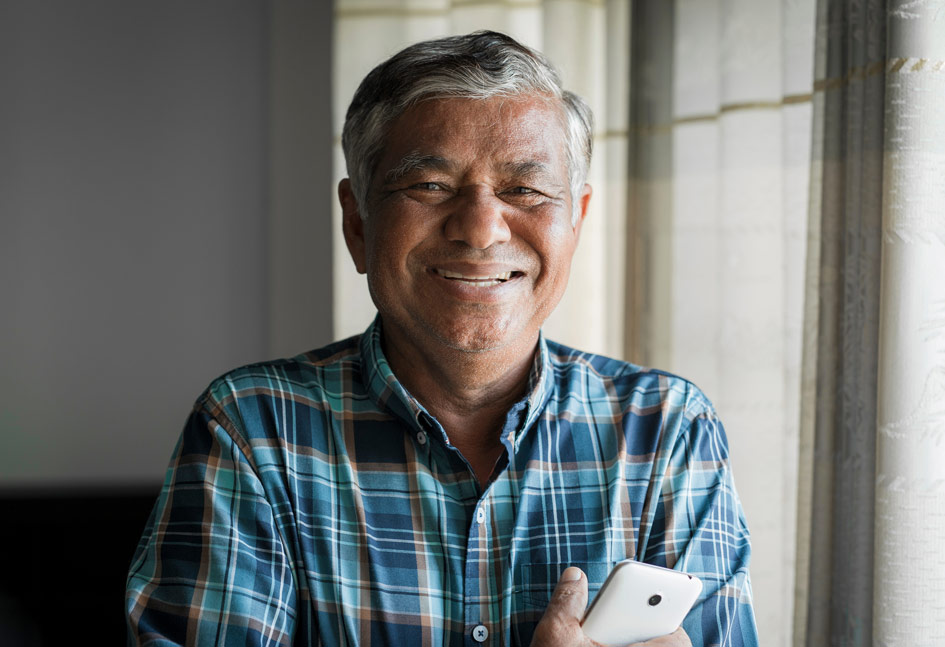
FAQ
If you don't see an answer to your question, you can send us an email from our contact form.
You can assign as many family members to your digital family tree as you would like. You can add parents, children, and spouses as needed. Each MeID purchase allows 5 minutes to create 1 or more videos. Your minutes are yours to use in 30-minute segments up to 5 minutes. Additional minutes can be purchased as well.
No, you can use any portion of the 5 minutes that works for you. Any time left over can be used at your leisure for additional recordings.
Each MeID purchased is 5 minutes. You can create as many videos using the 5 minutes. These videos are assigned to you on your digital family tree.
You can either create a video or upload a video you already have recorded. Just use the UPLOAD function, versus the RECORD function.
Yes, you can link these on your digital family tree as part of your MeID minutes. Use the LINK feature from the Record page to link any social media videos you may have.
When you have finished creating your digital family tree, you will assign tags (identifying words) to your file. These tags will help differentiate you from others with your name. You can use your hometown, maiden name, the city you were born, where you work, etc. There will be common tags offered and you can create your own that are unique to you. The more specific your tags, the easier it will be for others to find you. Each video created can be assigned tags specifically to that video as well.
The MeID is a code that is assigned to every video created and is unique to each customer.
Each account created can be set to Public or Private. Public allows your digital family tree to be searched by the tags you have assigned to your account. Private means that your digital family tree can only be viewed by those who use your MeID when using the search function. Individual videos from your family tree can also be assigned private or public.